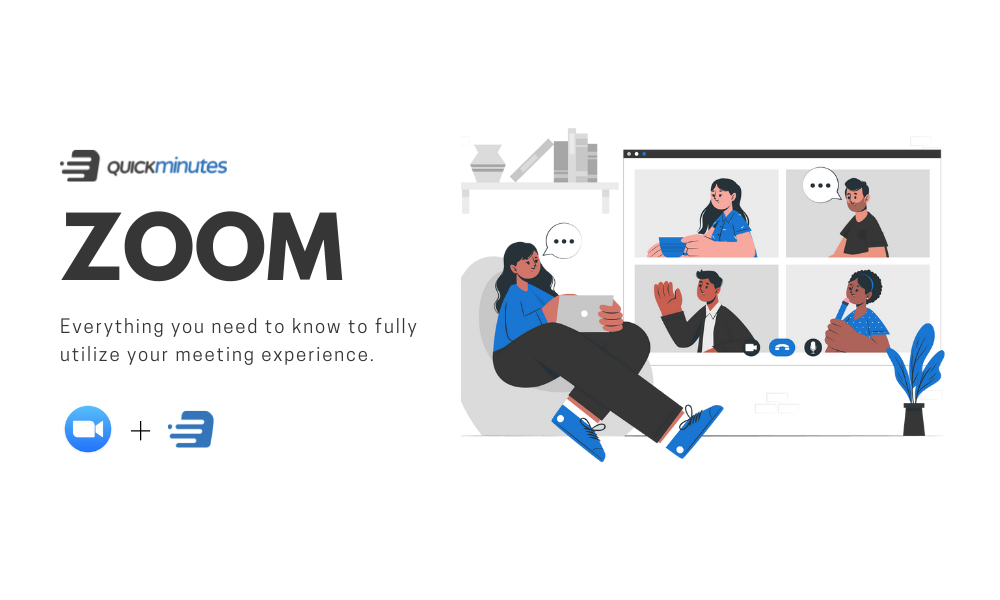
Zoom Explained
Zoom is a cloud-based video conferencing platform used for video conferencing meetings, audio conferencing, webinars, meeting recordings, and live chat.
What is a Zoom Meeting, and how does it work?
Zoom Meetings are the foundation of Zoom, and the phrase refers to video conferencing meetings held on the platform that allow distant and co-located guests to communicate without friction. You can even meet with clients or conduct virtual interviews with faraway candidates because you don't need a Zoom account to attend Zoom meetings.
Even though Zoom has been there since 2013, and has long been praised for its ease of use, it gained an intensified popularity when the COVID-19 pandemic broke out. Within a month, as the pandemic spread, Zoom became an instant hit in businesses and educational institutions.
In February 2020, Zoom announced that it gained more new users within the first two 2020 than it had in all the months of 2019 collectively.
Currently, Zoom offers four distinct pricing slabs with their respective versions of the features -
Zoom Free, Zoom Pro, Zoom Business and Zoom Enterprise.
Best Features of Zoom
- Record Your Meeting As A Video - Both free and paid Zoom subscribers are eligible for this feature. The users can record their meeting on their laptops or computers using the desktop app. Those recorded files can then be uploaded to a storage service such as Google Drive or Dropbox. This feature makes referring to the detailed conversation easier for all the users, if the need be.
- Breakout Rooms - Breakout Rooms on Zoom allow you to take care of a large group of participants and divide them into subgroups if needed. Breakout Rooms play a key role in hosting events like interviews, quizzes, competitions etc.
- Filters and Background - Have a meeting with your company’s biggest client in five minutes but realize your house is all messy? One of Zoom’s coolest features is the wide plethora of funky backgrounds and filters. Change your background without any green screen and have fun with it.
- React With An Emoji During a Meeting - In certain meetings, the host might have all the attendees muted for the sake of discipline and limited intra-meeting disturbance. In such cases, the participants can still let the host know their thoughts by reacting with an emoji during the meeting. Hit thumbs up or clapping emoji, for instance, if your host says something you agree with.
- Raise Hand - The raise hand feature in webinar allows attendees and the host to raise their hand in order to indicate that they need something from the host or wa
Zoom gatecrashing and how to prevent it.
With the increased popularity of the software, scammers started crawling out of the woodwork to try and find a way to capitalize or just mess around. Zoom’s ‘Join through the link’ feature promoted this by multiple folds, the appearance of such scammers jumping into unprotected meetings and posting malicious links has given rise to the phrase ‘Zoom Bombing’.
Zoom has published a guide on how to prevent gatecrashers from disrupting your meetings -
- Keep your meeting links off the social media accounts. Share them only within your trusted group of attendees.
- Choose the ‘only host’ feature for screen sharing control during a meeting.
- Taking advantage of Zoom's extensive security options. Use the "lock" feature to prevent random users from joining in after a meeting has begun.
If you are gatecrashed, hover over the user's name in the Participants menu to bring up a "remove" option.
Zooming with QuickMinutes
QuickMinutes.com is fully integrated with Zoom. Build a bridge between your Zoom and QuickMinutes, respond to invites, and zoom past all the meetings effortlessly.
- Attendance tracker - Get an automatic record of the meeting members for each meeting. The attendance recorder takes into account the registered apologies and meeting attendees and logs it in the Minutes document.
- Integrated Calendar - Get a clean view of all your meetings stacked in one place along with the respective documentation. This makes it easier to jump between the meetings while having a quick and easy access to all the important files and links.
- Smart Topics - This unparalleled feature registers the most discussed topics across the meetings at one place. To gather insights on the general repeated topics or some specific topic, access this repository easily with a few clicks inside the QuickMinutes app.
Effective Meetings